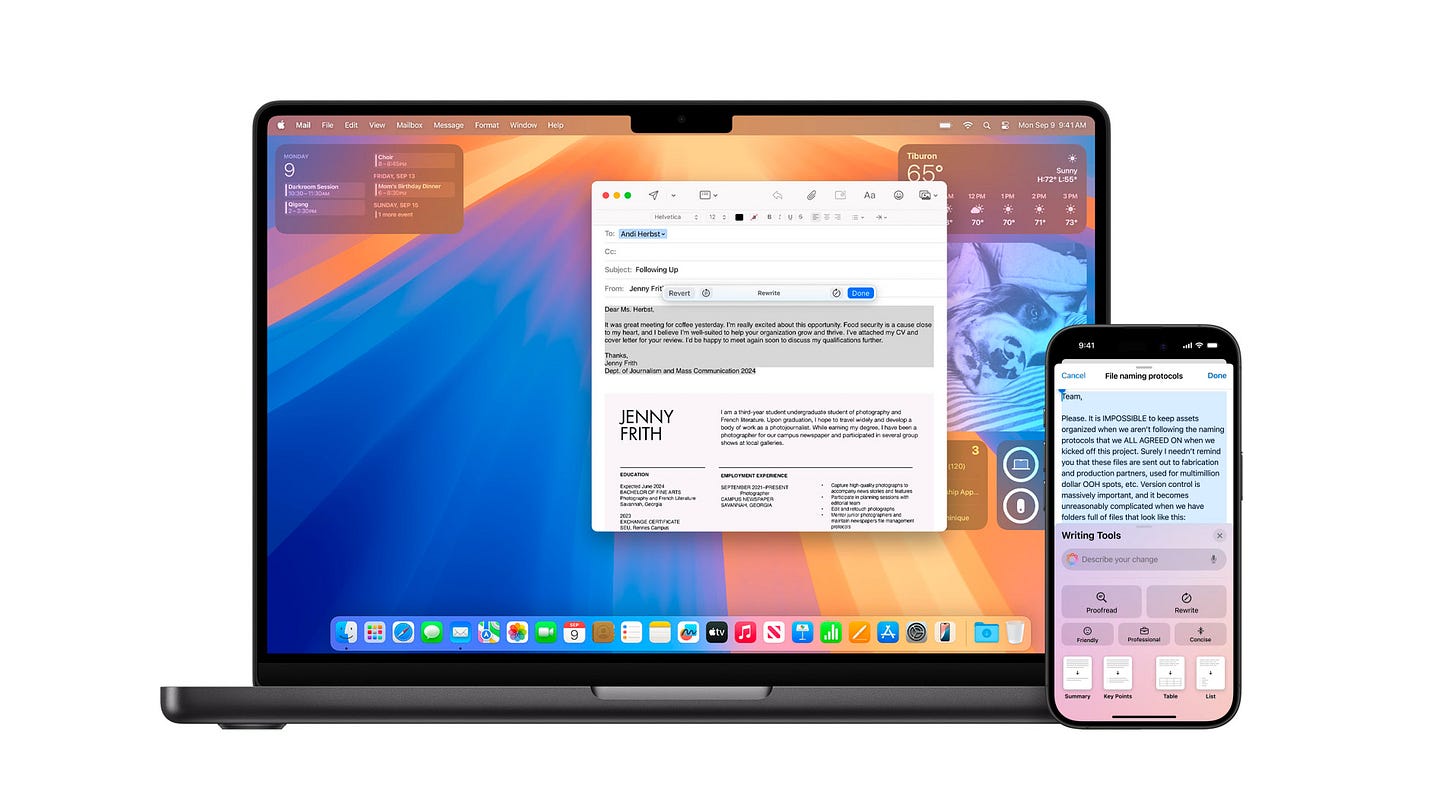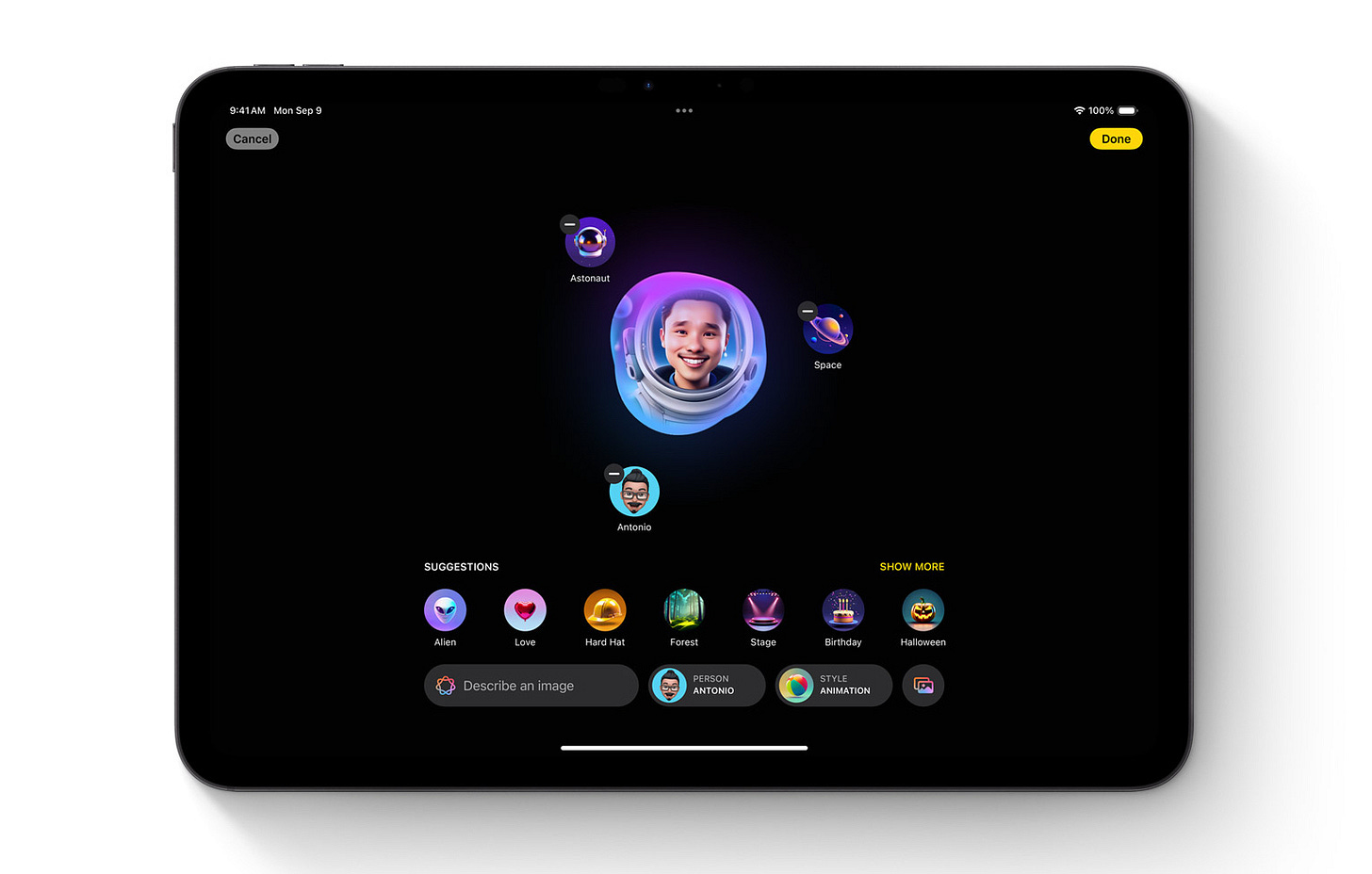Apple Intelligence is finally here! Well, kinda….iOS 18.1 was released to the public this past week containing some of the Apple Intelligence features that Apple promised back in June at WWDC. I have been running the iOS 18.1 Beta on my M2 iPad Air for a few weeks now and extensively testing these features during that time. Here are all the Apple Intelligence features that came out with iOS 18.1 as well as a timetable for when the rest of the Apple Intelligence features will drop.
iOS 18.1
Productivity Features
Writing Tools
Writing Tools harnesses Apple’s AI models to enhance your writing and is one of the coolest features of iOS 18.1. It offers various capabilities, including proofreading, rewriting, and making your text sound more professional, friendly, or concise. For longer pieces of writing, Apple Intelligence can summarize, identify key points, create lists, or even generate tables. I’ve found these features to be quite useful and effective. What I appreciate is that the AI isn’t doing the writing for you but rather enhances what you have already written. For instance, I used Writing Tools to rewrite this paragraph and proofread this entire newsletter, and it did a pretty good job!
Priority Messages in Mail
Have you ever had an important message get lost in the loads of other emails in your inbox? Priority Messages aims to fix this problem by using on-device intelligence to surface the most important and time-sensitive messages. It places these messages at the top of your inbox, so you see them right when you open mail. I have found this feature to be fairly good, but not perfect. It mainly picks out messages that have a specific date and time in them. This is fine, but these aren’t always the most important messages, and it has missed some emails that I believe are important. I think this is a great feature, but it still has some work to do.
Summaries
Apple Intelligence can summarize across many apps. I find it especially useful in Mail since it is much more useful to see a summary of the email than the first few lines. Apple Intelligence also summarizes notifications, especially if they are part of a long text thread, which is super useful. It can also summarize articles or other long sections of text. I have found all of these summaries to be pretty decent (when they show up). Obviously, they aren’t perfect and you are still going to want to read the entire message, article, or whatever else, but they are a good start to seeing what the general idea of something is about.
Reduce Interruptions Focus
This is one of my favorite features with Apple Intelligence because it is the one that boosts my productivity the most. The Reduce Interruptions focus uses AI to determine which notifications are important and should be let through while filtering other unimportant messages out. As with Priority Messages in Mail, I have found this to be pretty good, but it is far from perfect. When I first installed the beta, I told my brother to text me that he got in a car accident, but the Reduce Interruptions Focus didn’t let that message through. It might be better now, but that was not a good first impression for me. On the bright side, there have been a few times when it did let notifications through that I wanted to know about such as when my dad texted asking me to come help him with something. You can also enable Intelligent Breakthrough and Silencing with any focus mode to get intelligent notification filtering with your other focus modes, which is certainly a plus side since I use lots of focus modes.
Smart Reply
Smart Reply does exactly what it sounds like. It allows you to quickly respond to messages using Apple Intelligence. This works in both Mail and Messages. Earlier this week, my college advisor asked if I had taken a prerequisite class. When I went to reply, Apple Intelligence simply asked me if I had or not and quickly drafted an entire email response. While I did have to make some small edits, this feature has been pretty useful and saved me some time.
Siri Features
Some of the best updates in iOS 18.1 are updates to Siri. While Siri’s understanding of your personal context won’t come out until later, this update still brings some great features for Siri that honestly should have come a long time ago!
New Design
With iOS 18.1, Siri gains a new design which wraps around the edges of your screen and pulses as you speak. I’m a huge fan of the new Siri design as I think it looks much more stylish.
Type to Siri
By double tapping on the bar at the bottom of the screen, you can start typing to Siri, which I have found to be extremelyuseful, especially when I’m in a room with other people! Additionally, some things are simply easier to type than to speak.
Product Knowledge
In another effort to make Siri actually useful, Apple upgraded Siri’s product knowledge. You can now ask Siri how to turn on Do Not Disturb or create a new calendar event. This is much easier than having to dig through your iPhone’s user guide, and I think it is going to help a lot of people. It is honestly a feature that should have come out a long time ago!
Richer Language Understanding
This is another feature that makes Siri less….dumb. Siri will now understand you even if you trip over your words or change your mind about something mid-sentence. Siri also understands context between requests. For example, I asked Siri what time my run was scheduled for, and afterwards asked about the weather forecast (without referencing my run again).
Images and Photos App Features
The Photos app already got a huge overhaul in iOS 18, but iOS 18.1 brings Apple Intelligence to the Photos app with a few new updates.
Custom Memory Movie
The Photos app could already create a memory movie based off your photo library, but these were created pretty randomly, and there wasn’t much user control over them. With Apple Intelligence, you simply type what you want a movie memory of, and your iPhone will use the photos in your library to make a slideshow of the photos that fit the prompt. I used this a few weeks ago to create a slideshow of pictures from my mom’s birthday over the past few years, and it turned out pretty well!
Descriptive Search in Photos
Being able to search for a very specific photo or video is something that I have wanted for a very long time, and iOS 18.1 fulfills this desire! Thanks to advanced learning models and photo indexing, you can now search for any photo or video in plain language, and the Photos app will bring up results for your search. In testing this out, I searched for a specific photo of me as a kid sitting in a box, and the Photos app found it perfectly! This feature is going to be perfect for finding a specific photo in the thousands of photos I’m sure are in your photo library!
Clean Up
Clean Up is not a new feature when it comes to the tech world because Android has had it for a while, but now Apple users can join in the fun of removing unwanted objects or people from their photos. I’ve tested it on a few photos, and it actually worked much better than I anticipated!
Future Updates
iOS 18.2
This past week, the iOS 18.2 Developer Beta has dropped with additional Apple Intelligence features. Once the iOS 18.2 Public Beta comes out, I will install that beta and begin to test the Apple Intelligence features of iOS 18.2 before it comes out (likely in early December). Here are the features that are reported to be in iOS 18.2 so far:
Additional Writing Tools: While many of the writing tools came out with iOS 18.1, the ability to describe a specific change you want applied to your writing (such as asking it to make it sound like a pirate) comes out with iOS 18.2.
Priority Notifications: Similar to priority mail messages, Apple Intelligence will surface (and summarize) notifications in Notification Center it believes are important or urgent.
Image Playground: Image Playground is one of the more impressive and ethically challenging (a topic for another time) features coming with Apple Intelligence. Image Playgrounds will be a new app that will allow users to create images by describing to Apple’s model what they want to create. This feature will be available both in the Image Playground app and across the Apple ecosystem (Messages, Freeform, Keynote, etc.).
Image Wand: Image Wand is a feature related to Image Playground. It is an Apple Pencil tool that allows you to circle a rough sketch and use Apple Intelligence to turn it into an AI-generated photo.
Genmoji: Ever wanted to send a specific Emoji, but you couldn’t find exactly what you wanted even in Apple’s extensive slew of Emojis? Well, you are in luck because Genmoji will allow you to create your own Emoji. While this feature might not have much practical use, it will be fun to play around with once iOS 18.2 comes out.
ChatGPT Integration: Apple knows that their AI model isn’t the best in the industry right now, so they recruited some help from OpenAI. When Siri is presented with a query that it cannot fulfill, it will ask ChatGPT your query (with your permission of course). This allows Siri to answer complex queries it wouldn’t be able to fulfill otherwise, such as writing a poem or creating a recipe. The best part of this is Siri takes care of all the work, so you don’t even need a ChatGPT account.
Visual Intelligence: Visual Intelligence is exclusive to the iPhone 16 lineup. It allows you to hold down the Camera Control button and get information about what you are seeing.
iOS 18.3 and iOS 18.4
Quite possibly the best features of Apple Intelligence are still yet to come. With these updates, Siri will have onscreen awareness which will allow Siri to use your personal context and take action across apps. These updates will make Siri extremely useful, but we won’t get to see them until sometime in 2025.