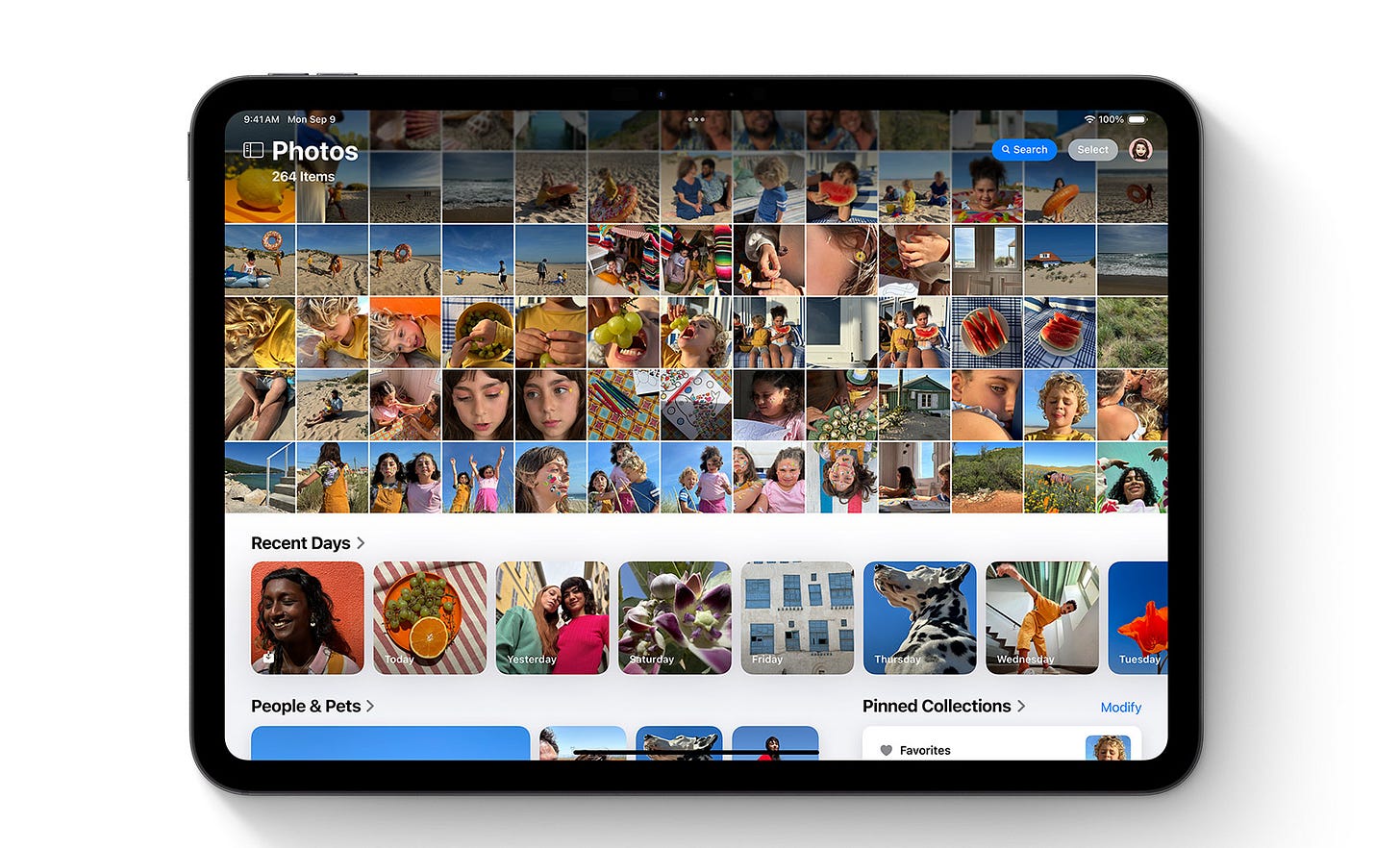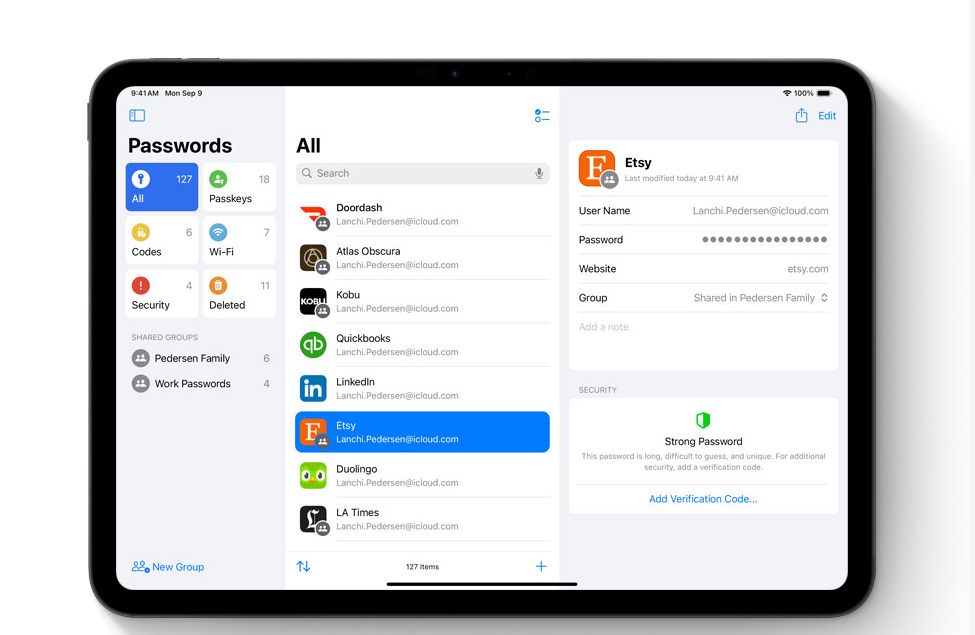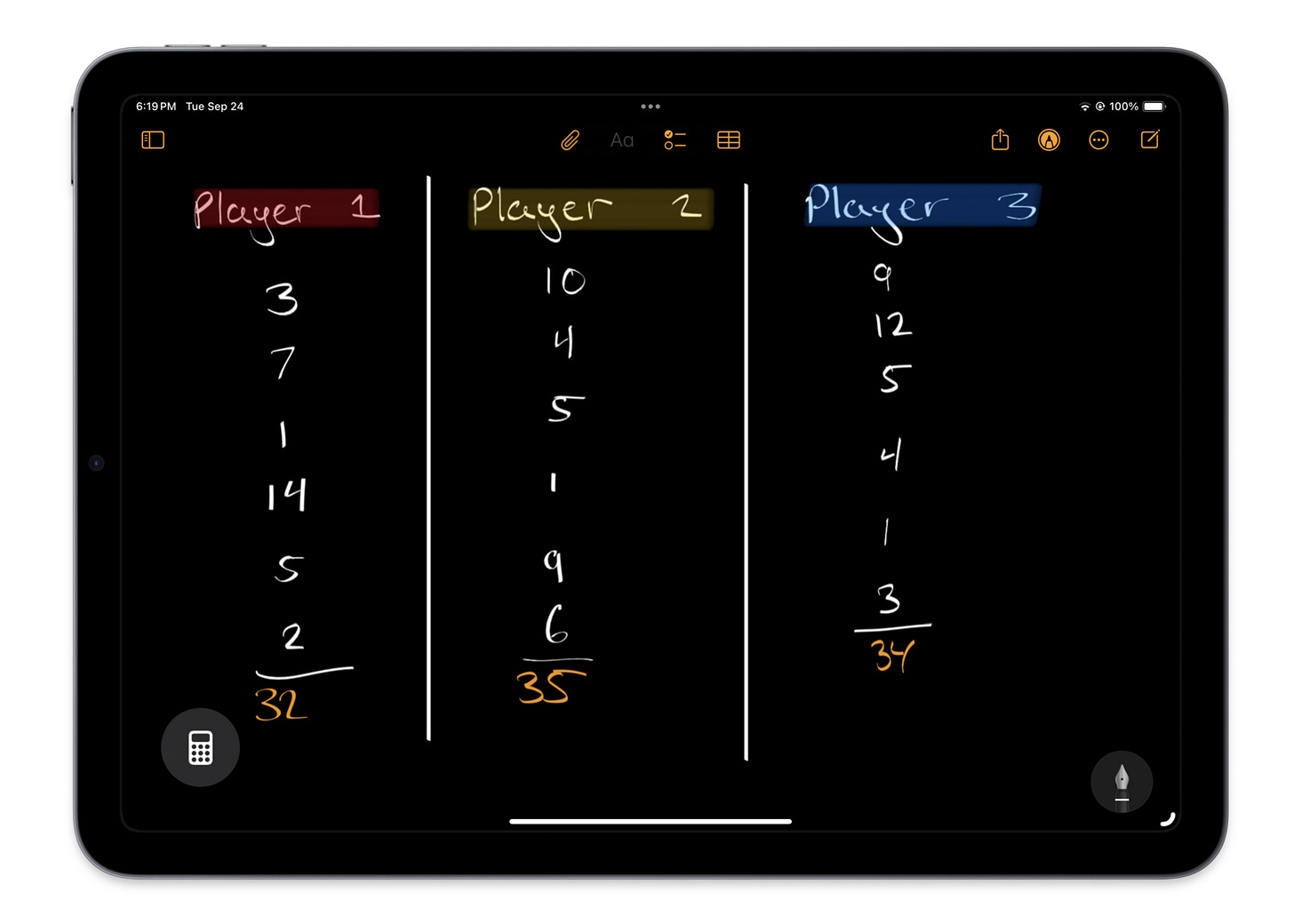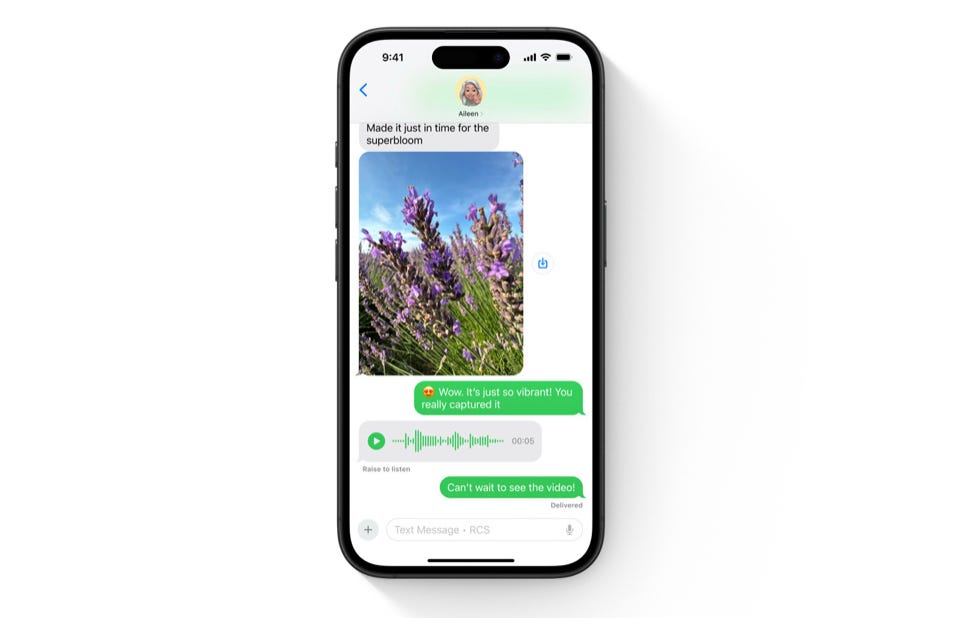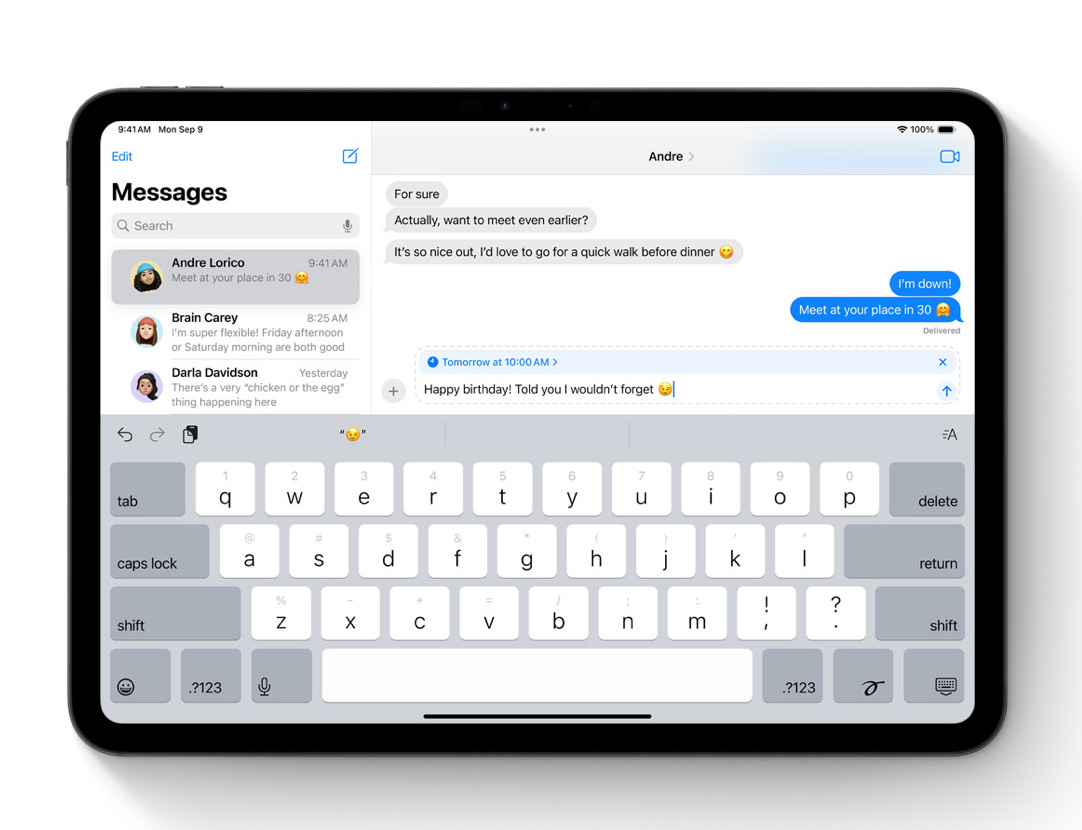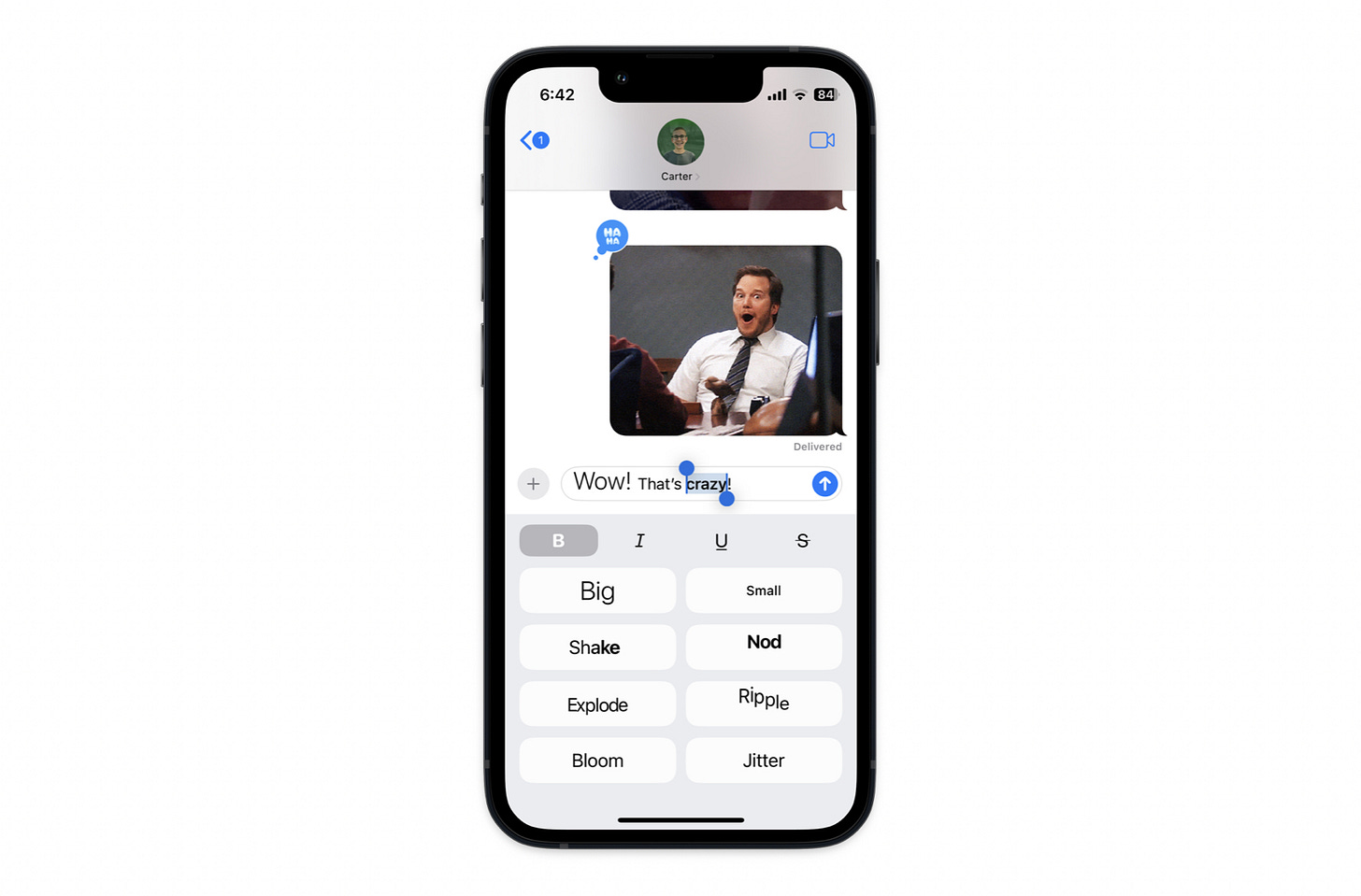I have officially had iOS 18 and iPadOS 18 for just over one week now, so it is time for the review! Since iPadOS 18 doesn’t have many distinct features from iOS 18, I’m just going to combine them into one review. While I could talk about every single feature that is in this update, I just want to focus on my top 10 favorite new features in this review. Another way you could think about it is these are the 10 features you should check out first when you download iOS 18 and iPadOS 18. A quick side-note, this post also doesn’t contain any Apple Intelligence features as those will be covered in a future newsletter in October once these features release.
Top 10 Features
1. Control Center Customization
With iOS 18, Apple now lets users customize the control center from the standard controls that have been in there for years. There are now multiple pages, including dedicated pages for music controls and connectivity controls. You can now add, delete, and resize controls. My favorite part of the new Control Center is the ability to add shortcuts! This is easily my favorite new iOS 18 feature, and I have spent the last month (yes, even before I downloaded the update) creating shortcuts and brainstorming what I can put in the new Control Center. My Control Center now spans 5 pages, which include multiple shortcuts. I’m actually thinking about writing a shorter article about how I’m using the new Control Center because it is such a big part of how I use my devices now!
2. Photos App Redesign
Let’s be honest, the Photos was app was due for a big redesign, and this is certainly it! The new Photos app has been redesigned from the ground up, bringing a fresh design and new capabilities. All of your photos are shown in a grid format as before. The difference is that when you scroll down, there are loads of helpful topics, such as featured photos, people, albums, and more! (The new design is shown in the picture above.) The great part is that much of this is customizable. Possibly my favorite feature of the new Photos app is the Trips collection, which organizes your photos into collections of photos based off the date and location taken. Instead of having to make an album for every single trip, you can now let your device do this for you, which is super cool! While I’m sure some people aren’t going to like the new design, I actually really like it and find that it makes me want to use the Photos app a lot more than I did with the previous version.
3. Passwords App
I’ll be honest, I don’t know if I’m going to use the new Passwords app since my family uses 1Password, but this app does look solid. The Apple Passwords app allows users to store passwords, passkeys, Wi-Fi passwords, and more, as well as share these things with others. Is this app as powerful as some other apps, such as 1Password? No, it isn’t, but that wasn’t the purpose of it in the first place. Many of Apple’s apps (such as Calendar, Reminders, Notes, and more) aren’t necessarily the best in the industry when it comes to these types of apps. The point of apps like the Passwords app is to provide an app for Apple users who aren’t “power users”while still leaving room for developers to create apps for these power users. This app meets these requirements, and if my family didn’t already use 1Password, I would totally use this app.
4. Personalized Home Screen
The people asked for more customization, and Apple delivered. iOS 18 brings additional Home Screen customization features such as more freedom as to where you can place app icons (groundbreaking technology here). Personally, I fill all of the free space on both my iPhone and iPad home screens, so I won’t be using the feature, but it is there. Apple also introduced being able to change the look of app icons. You can now choose from regular icons, dark icons, or tinted icons. In my opinion, the tinted icons look awful! Even in Apple’s own examples on their website, they look terrible. The dark mode icons, on the other hand, look great (with a few exceptions). I currently have the icons on both of my devices to go dark when I put my device in dark mode, and I think it looks awesome!
5. Math Notes
Along with the Calculator app finally coming to iPad, Apple introduced a feature called Math Notes. Math Notes allows users to write or type out mathematic equations and have their device solve the equation automatically. I have put this to the test, and it can do some pretty complex equations. In fact, if you give it an equation in the correct form, it can make a graph, which is pretty impressive! Honestly, though, what I’m most excited to use this feature for is keeping score when playing games with family and friends. I can simply write out the scores of each player for each round, draw a line under their scores, and my device will add them up for the final score!
6. RCS Messaging
Finally, Apple has brought RCS messaging to the iPhone! With the launch of iOS 18, RCS messaging is automatically enabled on all iPhones, and this is huge! If you don’t already know, RCS is the messaging format behind most messaging apps, but until now iMessage did not use RCS. This update will allow iPhone users to send higher quality images, voice texts, read receipts, and other useful features when messaging Android users. Sadly, those bubbles will still be green…
7. Calendar Updates
Apple didn’t say a word about the Calendar app during WWDC 24, yet iOS 18 brought some powerful new changes to the Calendar app. First, the design was updated a little bit to bring some fresh new viewing modes and some small stylistic changes. More importantly, though, users can now see reminders in the Calendar app. I don’t know about you, but I live by the Reminders app on my iPhone. Having these reminders in another place in addition to the Reminders app is going to be super useful!
8. Send Later Messages
I don’t know about you, but I’m a very forgetful person, and having the ability to schedule messages for later is going to be a game-changer. Have you ever wanted to send someone a message, but it is late at night? Instead of forgetting or having to set a reminder to text them in the morning, you can now type out the message and schedule it to send in the morning. This will also be useful if you always forget someone’s birthday….just saying!
9. Text Formatting and Effects
With most iOS features, I usually have a general idea of how useful a specific feature will be to me even before it comes out. This feature, though, surprised me, and I actually use it a lot more than I expected to. Now with iOS 18, you can change the formatting and effects of text in the Messages app. For example, you can make text italicized or make it explode. These effects are great for conveying emotion in texts, and I use them way more than I probably should!
10. Game Mode
The final feature on this list probably won’t be useful to you if you don’t play games on your iOS device. Game Mode is automatically enabled anytime you open a mobile game. What Game Mode does is minimize background activity to ensure that the game you are playing gets max usage out of the GPU in your device. To put it simply, Game Mode makes the graphics look better and the device more responsive when playing games. I don’t play a lot of graphic-heavy games, but I did try this feature with Madden NFL 25 Mobile, and I did notice some slight improvements with the graphics. Overall, Game Mode is a pretty cool feature for those that game on their iOS devices.
To Download or Not To Download?
There are plenty of other features in this update that I didn’t cover, but these are the top ten you should check out first! Should you download? This update brings some great features that allow for additional customization, functionality, and fun ways to use your device. I haven’t noticed any bugs in the update after using it for over one week, so you shouldn’t need to worry about that. As for compatibility, it includes pretty much the same devices as last year (you can find the full list on the Apple website).
If you want a more in-depth review, you can read Mac Stories’ iOS 18 Review. You can also go to the Apple website for the full list of features for iOS 18 and iPadOS 18. If you have any questions or thoughts, be sure to leave them in the comments! Be sure to look out for my WatchOS 11 review, which is coming soon! Thanks for reading!